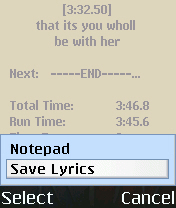REQUIREMENTS
¤¤¤ use your browser for searching lyrics,.. (e.g somedaydreamer - hey daydreamer) copy the lyric then phaste it to new text file using x-plorer (open x-plorer then browse to E: then press "menu > file > new text file" press the pencil key and phaste the lyric) Edit the lyrics line if not aligned to the utmost left. Split long lines if necessary by clicking the "center key" or "select" key, ex: "Oh you could just pretend to be (press center key) with her all day"),..
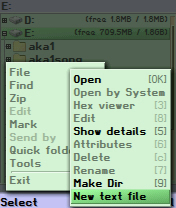



¤¤¤ copy the edited lyric,.. Run/open your ttpod lyric maker press "menu > notepad" then phaste the edited lyric,.. Press "menu > publish" fill up the title, artist, etc. Then press left soft key/menu and save then press back,.. Press "menu > save as > mp3 title > then browse the mp3 file" (somedaydreamer - hey daydreamer.mp3) and a pop-up save will apear,.press exit and it'll go back to main page of ttpod lyric maker
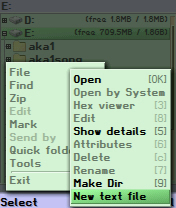



¤¤¤ copy the edited lyric,.. Run/open your ttpod lyric maker press "menu > notepad" then phaste the edited lyric,.. Press "menu > publish" fill up the title, artist, etc. Then press left soft key/menu and save then press back,.. Press "menu > save as > mp3 title > then browse the mp3 file" (somedaydreamer - hey daydreamer.mp3) and a pop-up save will apear,.press exit and it'll go back to main page of ttpod lyric maker
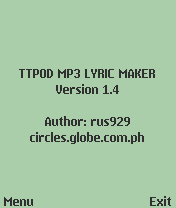



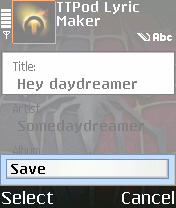

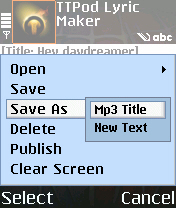
 ¤¤¤ on the main page of ttpod lyric maker press "menu > lyric maker > then choose the mp3 file (e.g somedaydreamer - hey daydreamer)",
¤¤¤ on the main page of ttpod lyric maker press "menu > lyric maker > then choose the mp3 file (e.g somedaydreamer - hey daydreamer)",
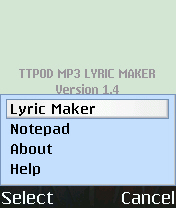


¤¤¤ set the run time to 0:01.0 (set the run time by pressing right joystick key on your mobile phone) and the time framer to on (set the time framer by pressing number 5 key on your mobile phone)

¤¤¤ Position where to start the line by seeing what line comes next (by pressing the number 2 key on your mobile phone) And play music (by pressing center key),..
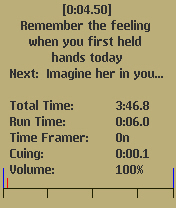

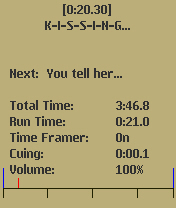
¤¤¤ redo clicking the next line till the music ends then press "menu/left soft key" then "Save Lyrics" and were done!,. Open your ttpod mp3 player then play the music file...